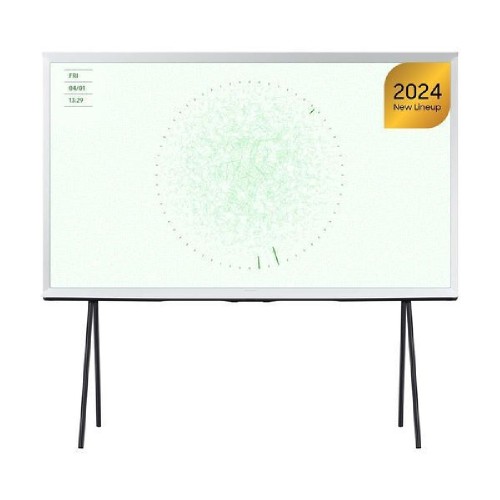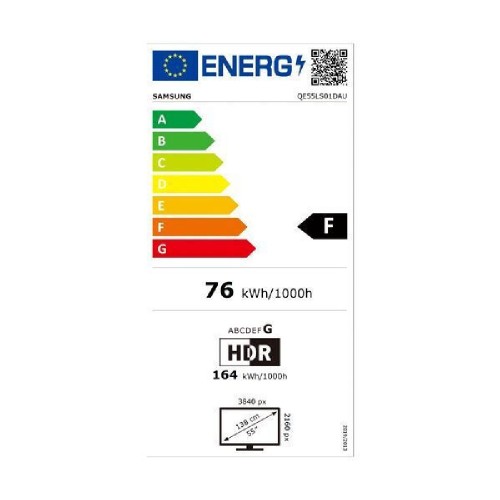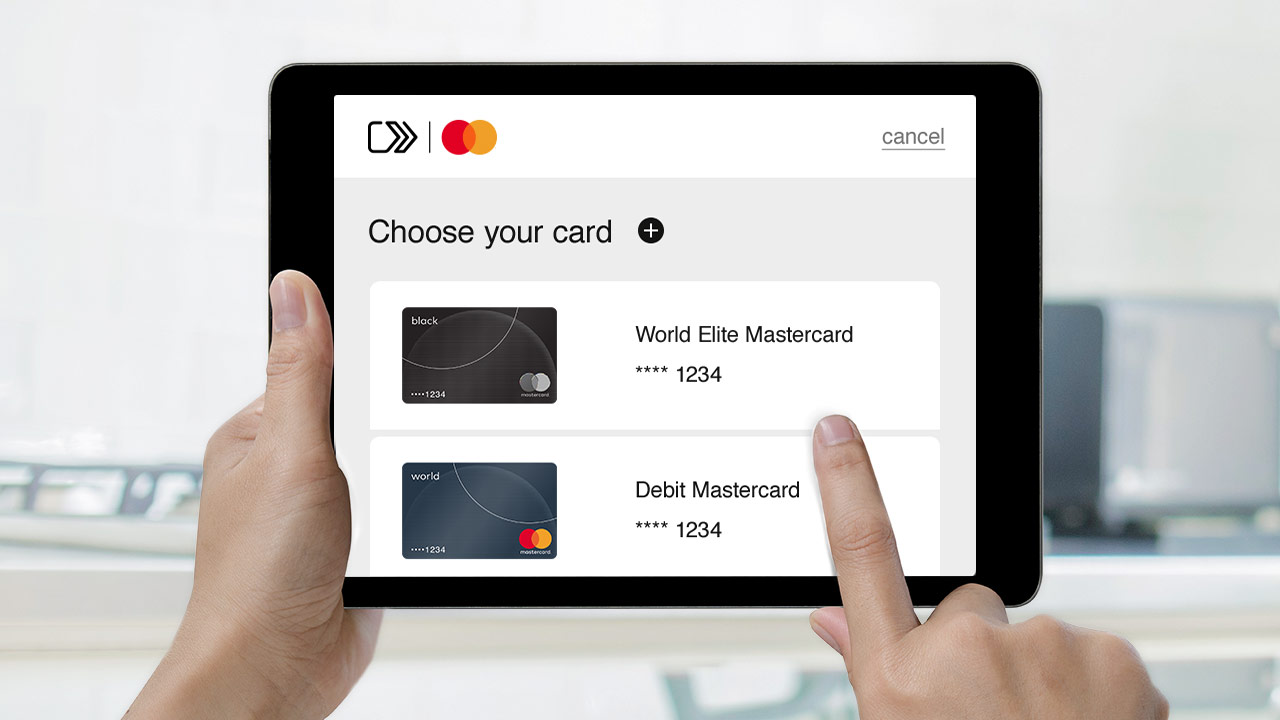Detailed Presentation
Designed for every space, every moment, from every angle


360 Design
Enjoy the view of your television from all angles. The Serif looks stunning from front to back, side to side, and can adorn any space you place it in. Let The Serif blend elegantly with your surroundings.

Matte Display
The Matte Display technology drastically reduces light reflections on The Serif, allowing you to fully enjoy what you are watching.

Detachable Stand
Place The Serif anywhere in the room. It features a sleek metal base that perfectly complements its stylish frame. It looks great even in smaller spaces, and the option to remove the legs makes it even more versatile. Move it around as you like.

Connect to your Samsung account and leverage the capabilities your television offers with the latest apps and services on Samsung's Tizen operating system. Manage your daily activities with Daily+ and control compatible smart devices from your TV with SmartThings.


Design Shape "I"
The capital "I" presents a bold appearance that is sure to catch any viewer's eye. The iconic "I" shape design, combined with a thin frame, transforms The Serif into the epitome of taste.
By Ronan & Erwan Bouroullec
The Serif is much more than just a television. It's a design statement.


The Ambient Mode features patterns inspired by the natural world around us - a beautiful leaf and a textured fabric - along with various color options to match your mood.
Ambient Mode+
Instead of keeping The Serif empty and black when turned off, do more with your TV, like displaying the weather, news, your photos, and more.




Customize your home device settings for a smart lifestyle based on your needs. Thanks to the integrated SmartThings hub, you can enjoy controlling your home through various SmartThings compatible devices that simplify your daily life.

The 4K AI upscaling technology transforms your content into nearly 4K resolution.
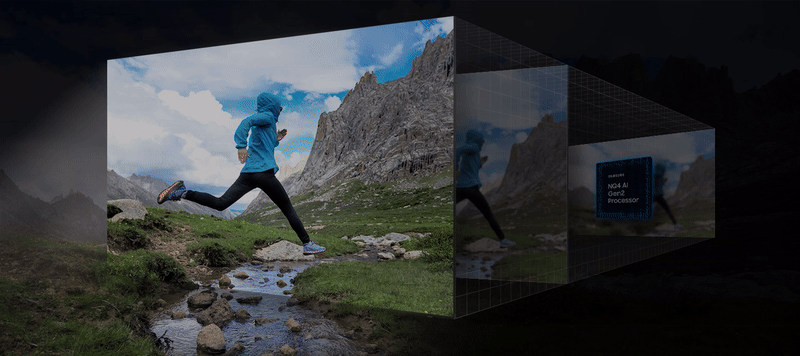

Samsung's Quantum Dot technology uses nano-sized quantum dots to produce 100% color volume, ensuring that even in very bright or dark scenes, you see only realistic representation. HDR10+ analyzes each scene frame by frame to adjust brightness at every moment.

EyeComfort Mode
The EyeComfort Mode automatically adjusts the brightness and colors of your screen after sunset, making it easier for you to relax and unwind.